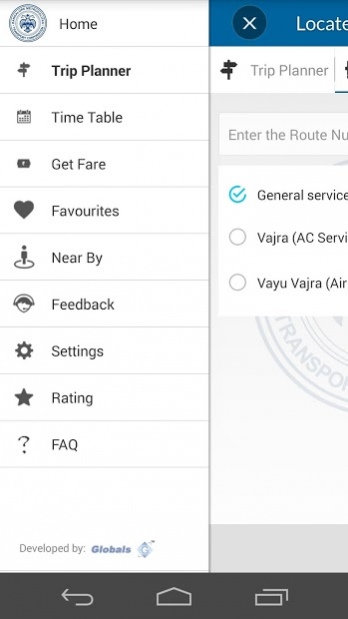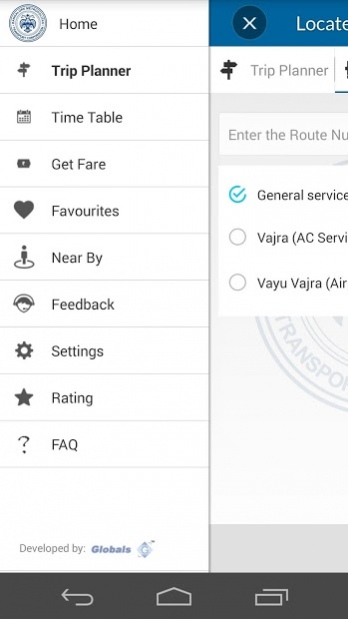BMTC 2.9.4
Free Version
Publisher Description
BMTC’s mobile app is an initiative towards enhancing the passengers’ experience in availing BMTC’s bus services by providing real time information on Buses. In an effort to modernize its services, BMTC has implemented Intelligent Transportation System (ITS) to strengthen its service delivery to the commuters. BMTC Mobile app is a key step towards fulfilling the commitment of BMTC towards its passengers and also maintaining its position as the preferred mode of public transport.
The passengers using BMTC bus services can use the following features available in this mobile app:
•Locate buses on Route – Information on buses plying on specific routes in real time with Estimated Time of Arrival (ETA).
•Locate Buses near Stops – Information on buses approaching a particular stop selected by the commuter / passenger with Route number.
•Buses arriving at Bus Stand / Airport – Information on buses arriving within next one hour at major Bus Stands with Estimated Time of Arrival and Kempegowda International Airport with Estimated Time of Departure.
•Trip Planner – lists out the buses in operation with route details and ETA which a user can choose to board for the source and destination selected by him / her.
BMTC app is also equipped with the following additional features:
•Scheduled Time table of all routes.
•Saving your favourite routes.
•Feedback for BMTC busses as well as App
About BMTC
BMTC is a free app for Android published in the Geography list of apps, part of Education.
The company that develops BMTC is BMTC. The latest version released by its developer is 2.9.4. This app was rated by 1 users of our site and has an average rating of 4.0.
To install BMTC on your Android device, just click the green Continue To App button above to start the installation process. The app is listed on our website since 2018-12-21 and was downloaded 16 times. We have already checked if the download link is safe, however for your own protection we recommend that you scan the downloaded app with your antivirus. Your antivirus may detect the BMTC as malware as malware if the download link to com.bmtc.mybmtc is broken.
How to install BMTC on your Android device:
- Click on the Continue To App button on our website. This will redirect you to Google Play.
- Once the BMTC is shown in the Google Play listing of your Android device, you can start its download and installation. Tap on the Install button located below the search bar and to the right of the app icon.
- A pop-up window with the permissions required by BMTC will be shown. Click on Accept to continue the process.
- BMTC will be downloaded onto your device, displaying a progress. Once the download completes, the installation will start and you'll get a notification after the installation is finished.